I am generally a creature of habit, especially when I find a product that works for me. In fact, once I find a product that fits my lifestyle or thought processes, my biggest frustration is having to replace it and not being able to do so with the exact same thing! So when I opened my Google Reader–where I keep all the blog feeds I browse through every day–and saw it was being discontinued as of July 1, I panicked! What to do? What to do?
After a bit of searching and testing, I discovered I could import my blog list into Feedly and that it works much the same as Google Reader. And, like Google Reader, it is free. Feedly is now on my bookmarks bar. I’m making a fairly seamless transition and the stress has subsided.

Of course nothing is perfect, so I’d love to hear your go-to apps for blog reading and to do lists in case I’ve missed something better!

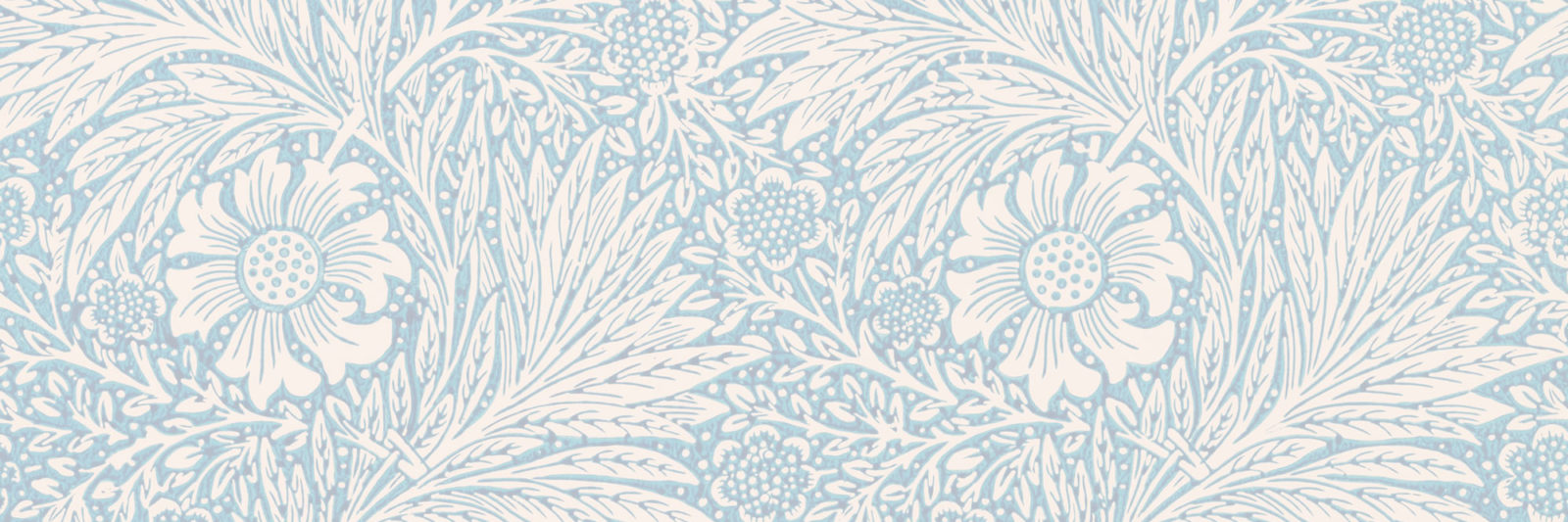

I’ve been wondering what to do about Google reader myself. Thanks for letting me know about such a good alternative. I’ll have to get on that transition. 🙂
I truly panicked because I’m so comfortable with Google Reader! I set my Feedly to “All” and “Full Articles” to work like GR, or you can try one of their variety of formats. I wanted to make the switch now and make sure I like it before GR went away. 🙂
In Jan I upgraded to a smart phone. Ack! But I’m figuring it out. So when I was chatting with the Verizon chick about my phone, she obviously preferred android to windows. I say the is no best phone. Just best-for you.
I agree, Gina! What works for you is what works. Sometimes you find that right thing the first time, and sometimes it takes of a bit of experimentation. I fought my hubby on an iphone for a while and now I love how it works for me. 🙂
I made the switch to Feedly as well and so far I’m really happy with the transition!
Yay for Feedly! I’m so glad there was an option waiting in the wings! 🙂